
Google Is Shaming Your Website And Telling Your Visitors Not To Trust You… If your website collects sensitive visitor information such as passwords, credit card information, or personal data without SSL certificate. Google Chrome will begin marking sites without HTTPS as non-secure. That is, Chrome will require HTTPS for sites that collect sensitive information.
Just See What they said:
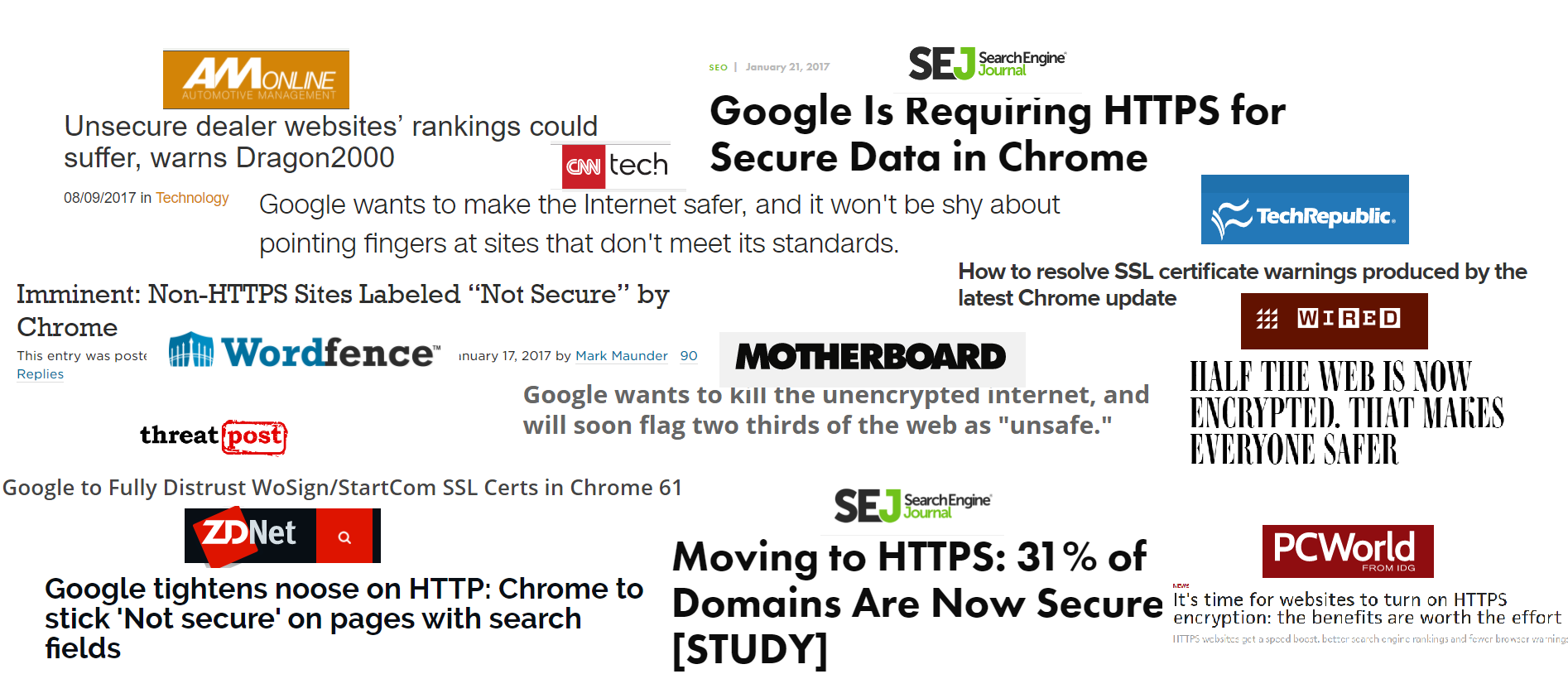
The Amount You Shall Pay if You Buy SSL Through Hostgator.

Cloud Flare Offers Free SSL Certificates
With having SSL secured become so important for a website, some of the certificate authorities out there which are offering SSL Certificates for free is worth mentioning.
Cloud Flare
This Certificate Authority which offers SSL for free is website performance and security company Cloud Flare. Cloud Flare powers popular websites including Reddit, yelp, StackOverflow etc. Recently, Cloud Flare announced free universal SSL for all the users. That’s right even if you are in the free plan. So if you are using Cloud Flare and SSL is not yet activated then here is how you can do it quickly.
- Register and Login into Cloud Flare
- Select the website you want to enable SSL
- Click on Crypto icon
- Ensure it’s configured as “Flexible” and status shows as “ACTIVE CERTIFICATE”
(lagoaffiliate.com=>https://lagoaffiliate.com)
After changing name server to CloudFlare, the certificate will be authorized as below, this will change to a green “Active Certificate” on Cloudflare dashboard, then installed the plugin on the website. It took me about 12 hours to get https:// though name server change to Cloudflare was still propagating.(it took usually 24 ~48 hours). During this period, this website was still working.
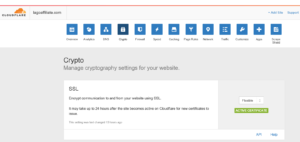
Upload and install the “Really Simple SSL” plugin (Before you install any plugin, don’t forget to backup your website in advance.) and set up everything properly, click the “Go ahead, activate SSL!” blue button and then
This is the best part. I saw my site go from this
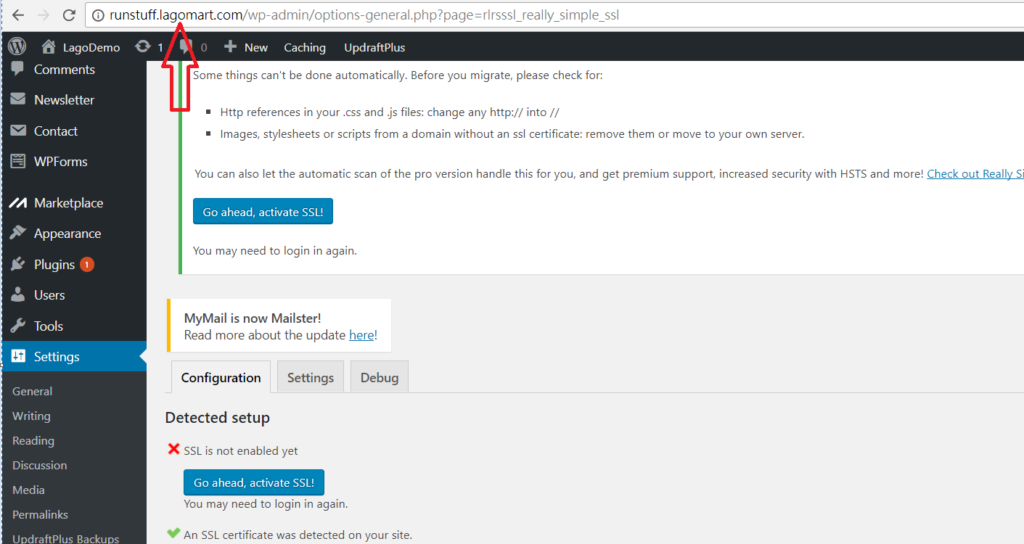
to this
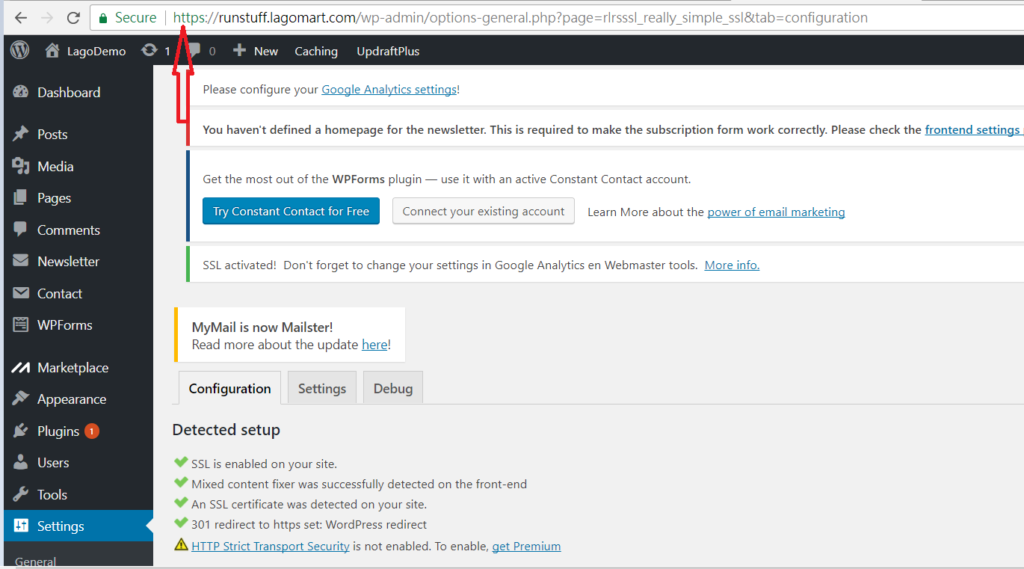
( A quick Note, the subdomain is also available, )
All the process mentioned above also successfully made my website go from non-secure lagoaffiliate.com to https://lagoaffiliate.com. It is an easy way to get your website SSL secured. If you wanna get https:// without monthly or yearly fees, you may consider this way.
Some Other Certificate Authorities Offer Free SSL Certificates
1.Let’s Encrypt
Let’s Encrypt is a certificate authority that provides free certificates for (TLS) encryption via an automated process designed to eliminate the current complex process of manual creation, validation, signing, installation, and renewal of certificates for secure websites. Some web hosting company provide this SSL-secured service in their C panel Dashboard.
2.Comodo and Instantssl.com
Namecheap will issue a free Comodo SSL Certificate. This SSL coverage is free for the remaining time of your original, non-Comodo certificate. Both Comodo and Instantssl.com provide free SSL certificate for 90 days. enough time to find or try out how SSL works.
3.StartCom
StartCom gives a free certificate for personal use. In order to get verified for Class 1 to Class 4, you must validate the domain ownership.
4.SSL For Free
SSL for free offers 100% free SSL certificates and the certificates are usually issued in minutes. These certificates are generated using Let’s Encrypt’s ACME Server.
Note: recent issue about Symantec (Chrome’s Plan to Distrust Symantec Certificates)
A quick note about the reviews on this site: I am an affiliate marketer, reviewing some vendor’s products. The venders of these products gave me free of charge for me to test them. However, all my reviews are done as honestly as possible and I am not making any commitment to the vendor before doing my reviews. If you click on the link on this website to take you to the paid product, this link will be an affiliate link and I will be paid a percentage of the sales price should you decide to purchase that product.
There are various grazdes of SSL certificates.
VeriSign certifiates can be more pricey than others.
Free SSL must not be utilized for protected payments.
Free SSL need to not be used for secured payments.
Free SSL should not be utilized ffor protected payments.