
No matter what kind of online business you’re engaging in. One of the priority is collecting leads for email marketing. You drive traffic from social media such as Facebook, Twitter, Pinterest, Youtube or search engine such as Google, Yahoo to your website. If you can’t turn the traffic into your leads. It will be definitely a waste. That’s why you browse digital marketing guru’s website and constantly find landing pages at first sight, and which connected with their own autoresponder.
There are tons of landing pages you can design. Most of these landing pages will be integrated with the so-called autoresponder to collect leads, some autoresponder gurus are listed below. Usually, you shall pay monthly fees for their service.
| List Size: | |||||
| 0-500 | $17.95
|
||||
| 501-2,500 | $17.95
|
||||
| 2,501-10,000 | $17.95
|
* Pricing info is a range and will vary based on list size and other variables
In this article, I will show you how to set up a website and an autoresponder free of charge. It will meet the basic requirement for digital marketing beginner.
Recently, the 000webhost web-host company provided new service, they seemed to renew their web-hosted system. I registered my account and built a new and simple website. Some of the plugins I couldn’t install or activate before, now available. So you may try for your own application. I will show you how to set up your website step by step.
Step 1. Set up Your website
Click the link and come to 000webhost homepage.
Signup for your new account (If you don’t have one) and have your website name, then verify an email confirmation. Install your WordPress website. Keep the username and passwords in mind. Then log into Your WordPress website dashboard. Don’t forget to take a look at the Terms of Service
Click the link to 000webhost homepage.
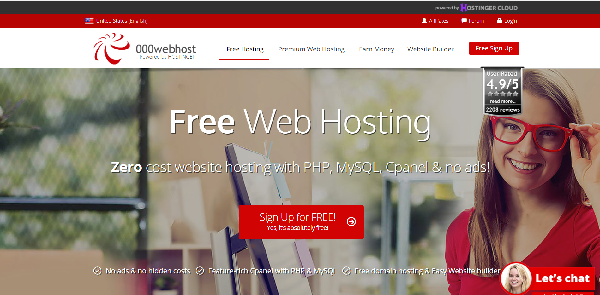
Sign up for your new account and have your website name
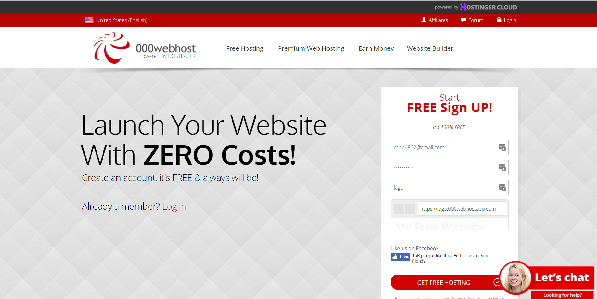
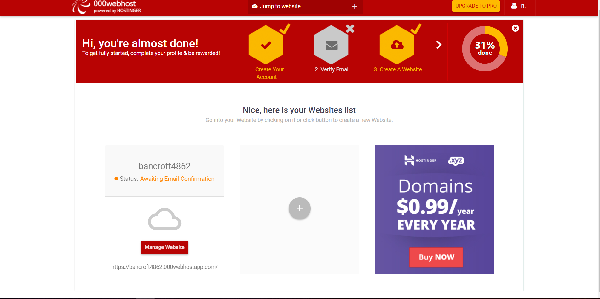
Verify an email confirmation.
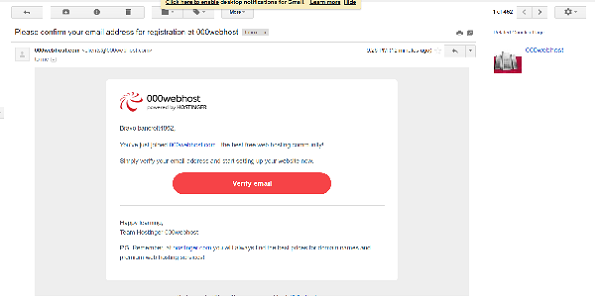
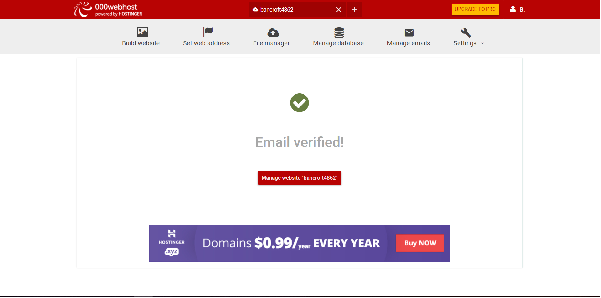
Install your WordPress website. Keep the username and passwords in mind.
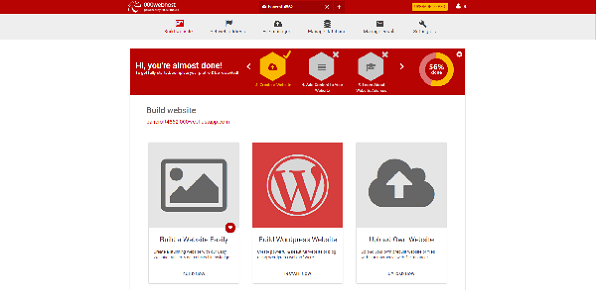
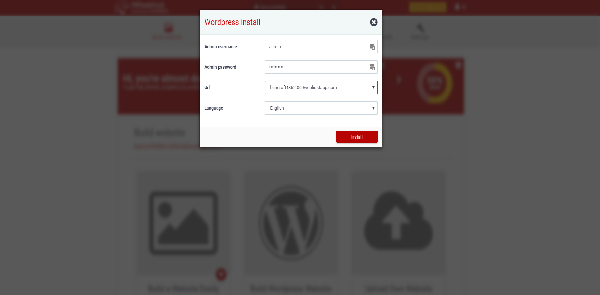
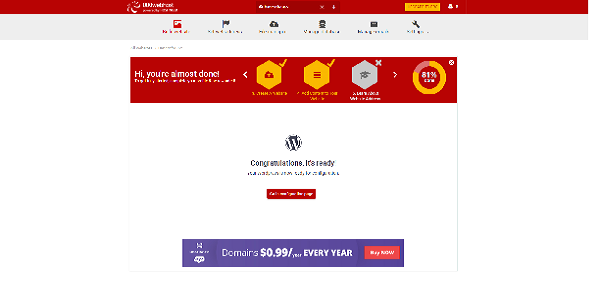
Step 2. Install and Activate MailPoet plugin.
After you install and activate this plugin. Most of the settings are set accordingly. You may change your mail address for regular use (Someone subscribes and you get informed through your regular use mail address.) You can easily start your first newsletter.
Choose MailPoet Newsletter Plugin, then Install and Activate it.
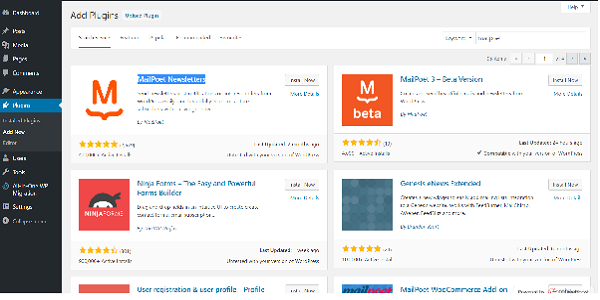
Check you MailPoet setting and Click “Edit” to edit your email …
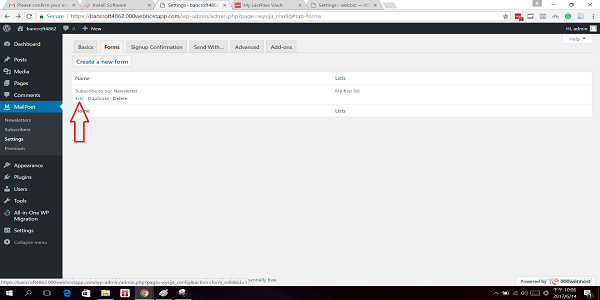
Choose Iframe if Html didn’t work…, Copy and Paste To “Squeeze Matic” Html Box.
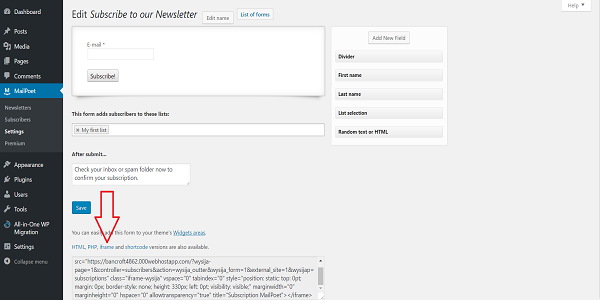
Step 3. Integrated with Squeeze Matic, Profit Canvas or OptinBoxes…
I use three landing page or squeeze page builder software as examples. All these three Softwares work well…
Just take “MailPoet integrated with Squeeze Matic” as an EXAMPLE.
Something You should know…
[+] Sending newsletters in the MailPoet free version is limited to 2000 subscribers. I think that is enough for a digital marketing newbie. If you have more than 2000 subscribers. You surely will have your own professional email autoresponder…( Mailster, Mail it ….for self-hosted autoresponder application)
[+] In July 1st, 014 the Canadian Anti-Spam Law (CASL) went into effect with a 36 month transition period, stating that ALL email subscribers from Canada must ONLY be added to subscriber lists via DOUBLE OPTIN. The resulting fine for non-compliance is up to $1M for personal offenses or $10M if you are a registered business.
Which means…
On July 1st 2017 – any Canadian subscribers need to go on to a list that sends a confirmation email.
If you don’t use double optin to a Canadian resident, you can be fined.
A quick note about the reviews on this site: I am an affiliate marketer, reviewing some vendor’s products. The venders of these products gave me free of charge for me to test them. However, all my reviews are done as honestly as possible and I am not making any commitment to the vendor before doing my reviews. If you click on the link on this website to take you to the paid product, this link will be an affiliate link and I will be paid a percentage of the sales price should you decide to purchase that product.

I went over this internet site and I believe you have a lot of great info , saved to bookmarks (:.